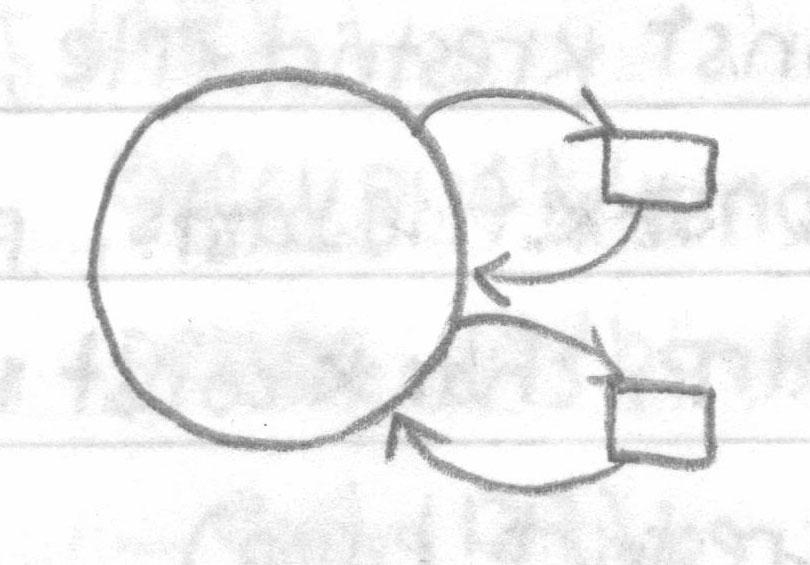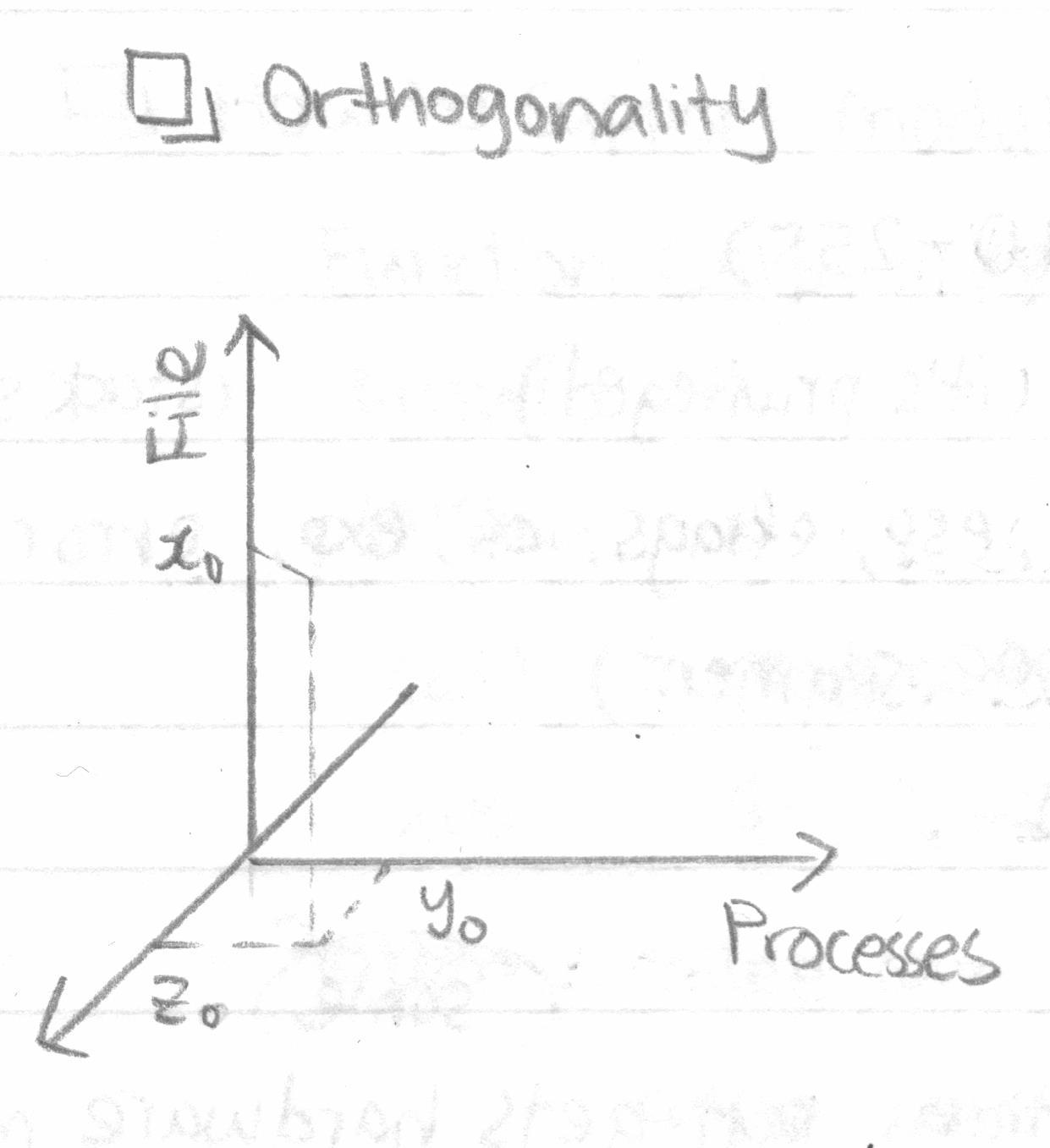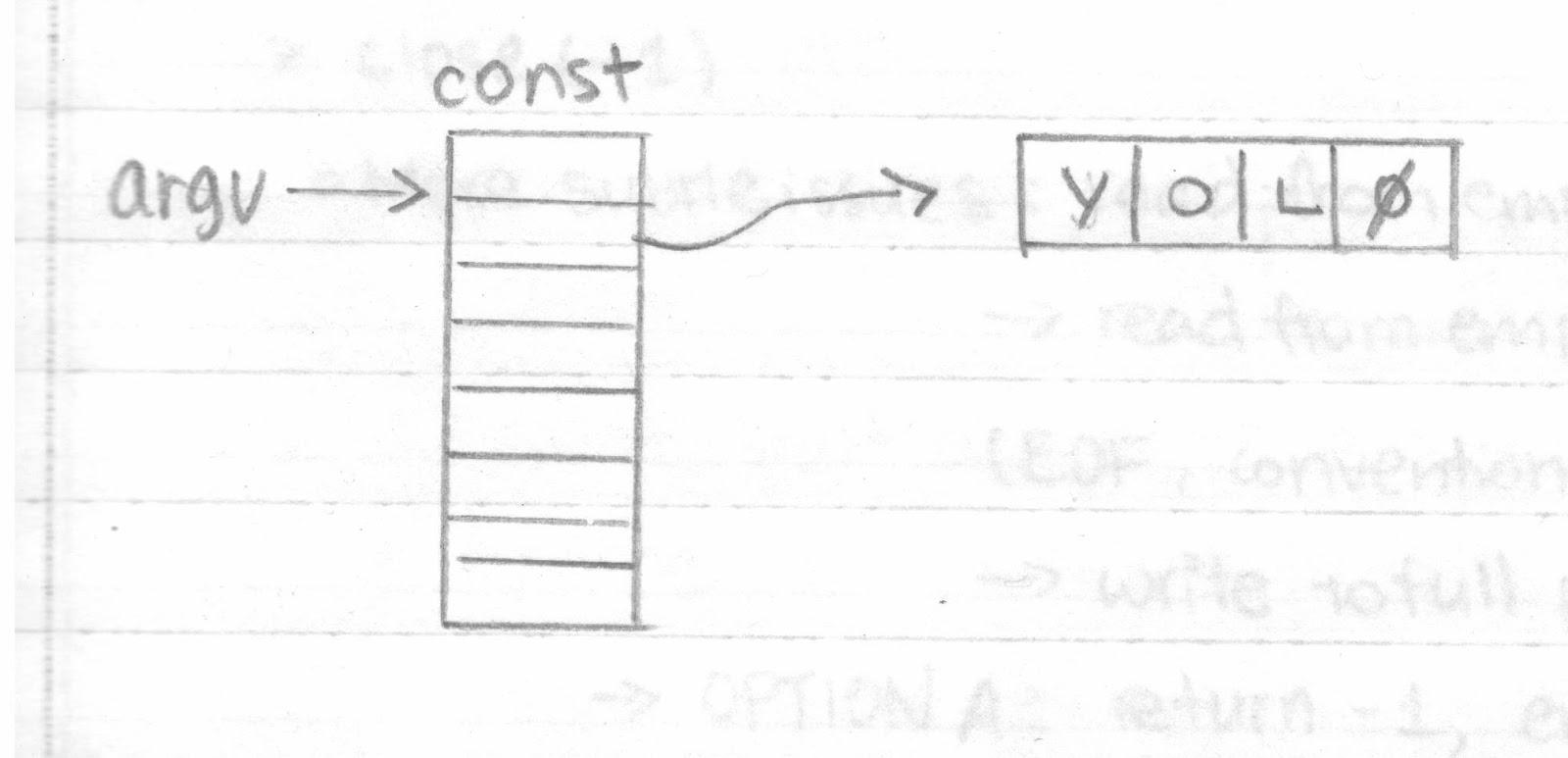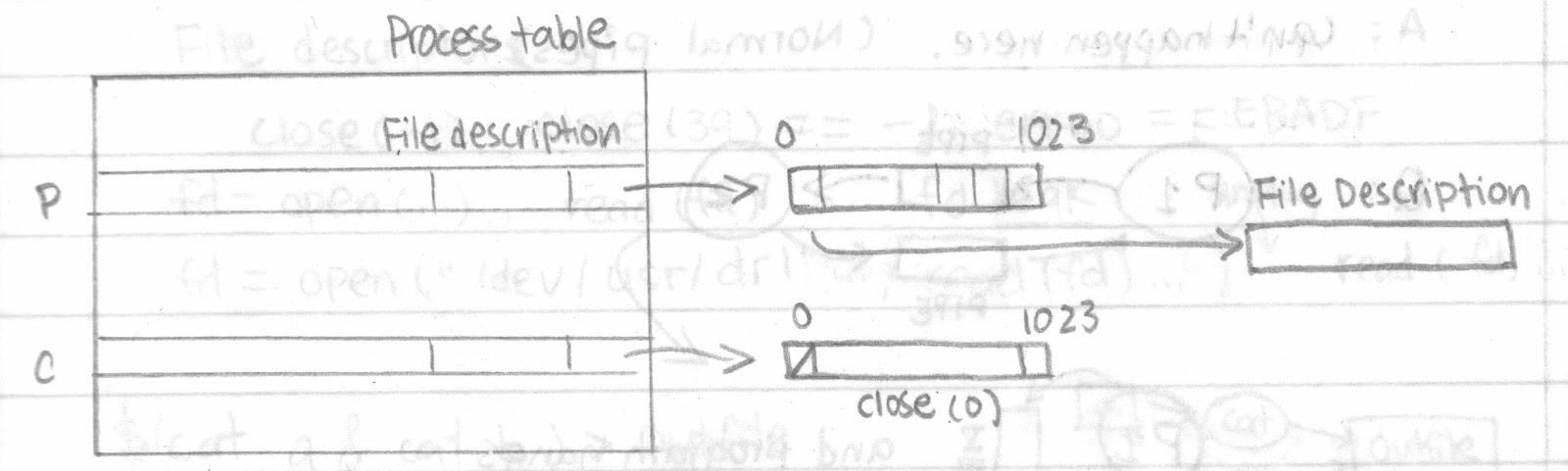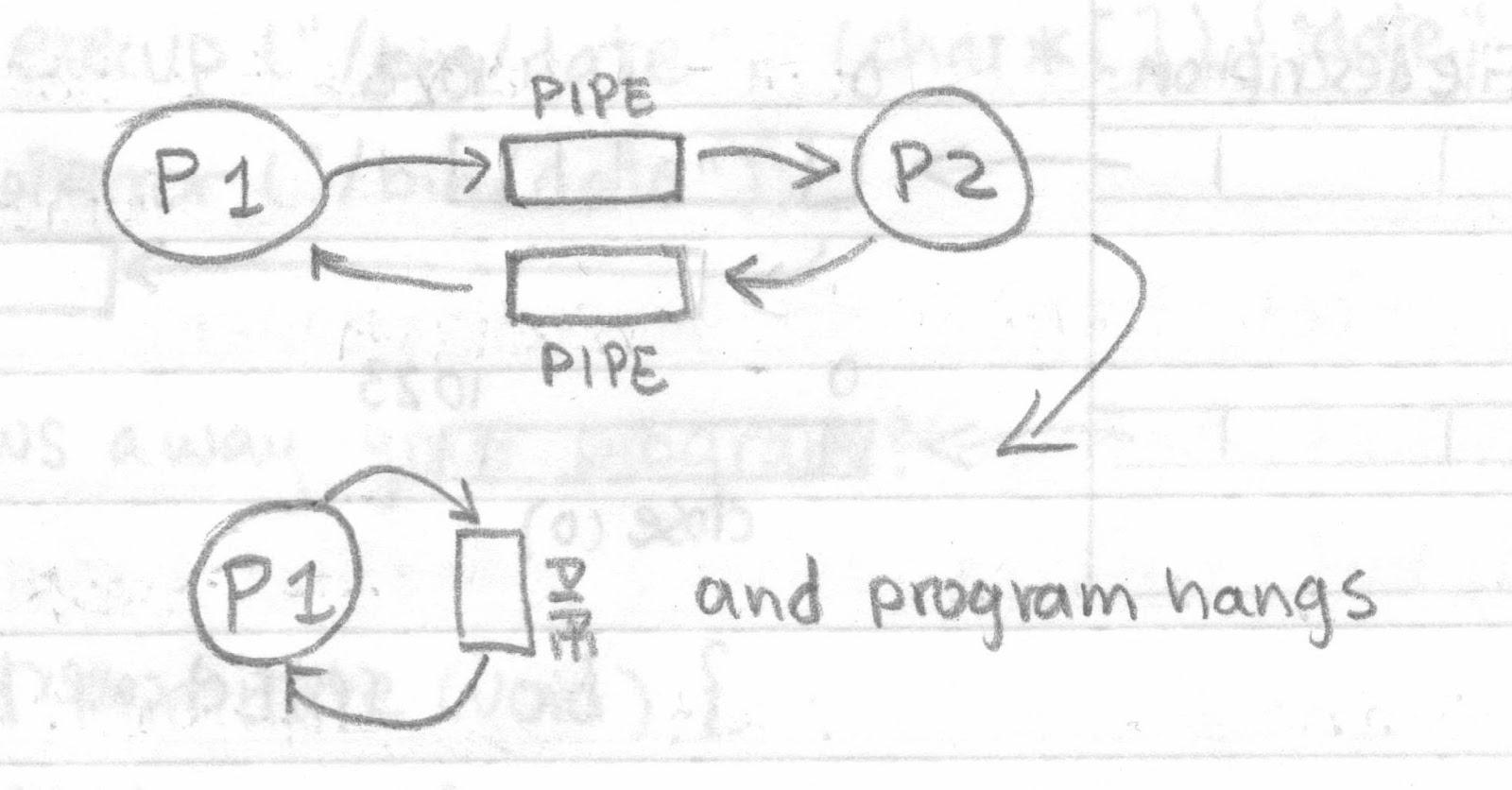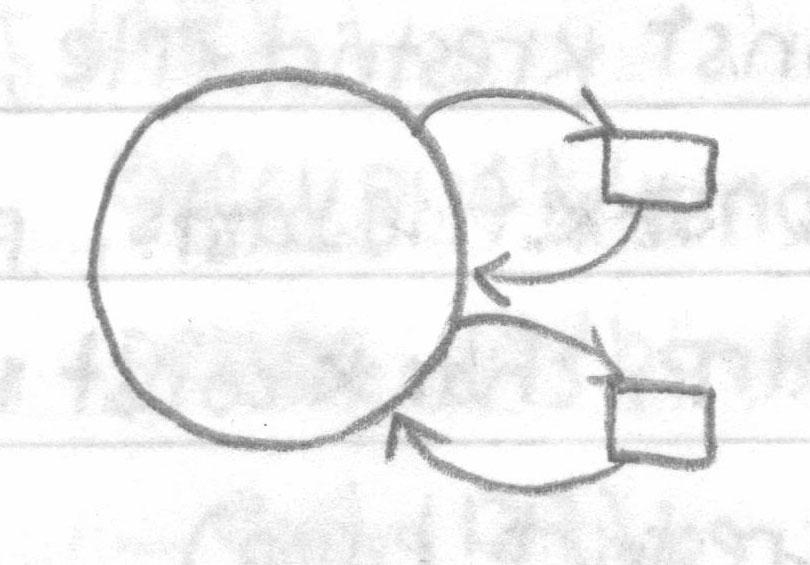CS 111
Scribe Notes for 10/20/2014, Lecture 5
by Hanfeng Liu, Yingjun Shen, Yue Luo, and Zhengliang Wu
Orthogonality
| Orthogonality is an important principle to design operating system or any other big projects. It is very useful in managing complexity. Projects designed with orthogonality have no side effects theoretically. For operating system, we want processes to be independent with files. Without orthogonality, it will be painful when projects are getting bigger.
|
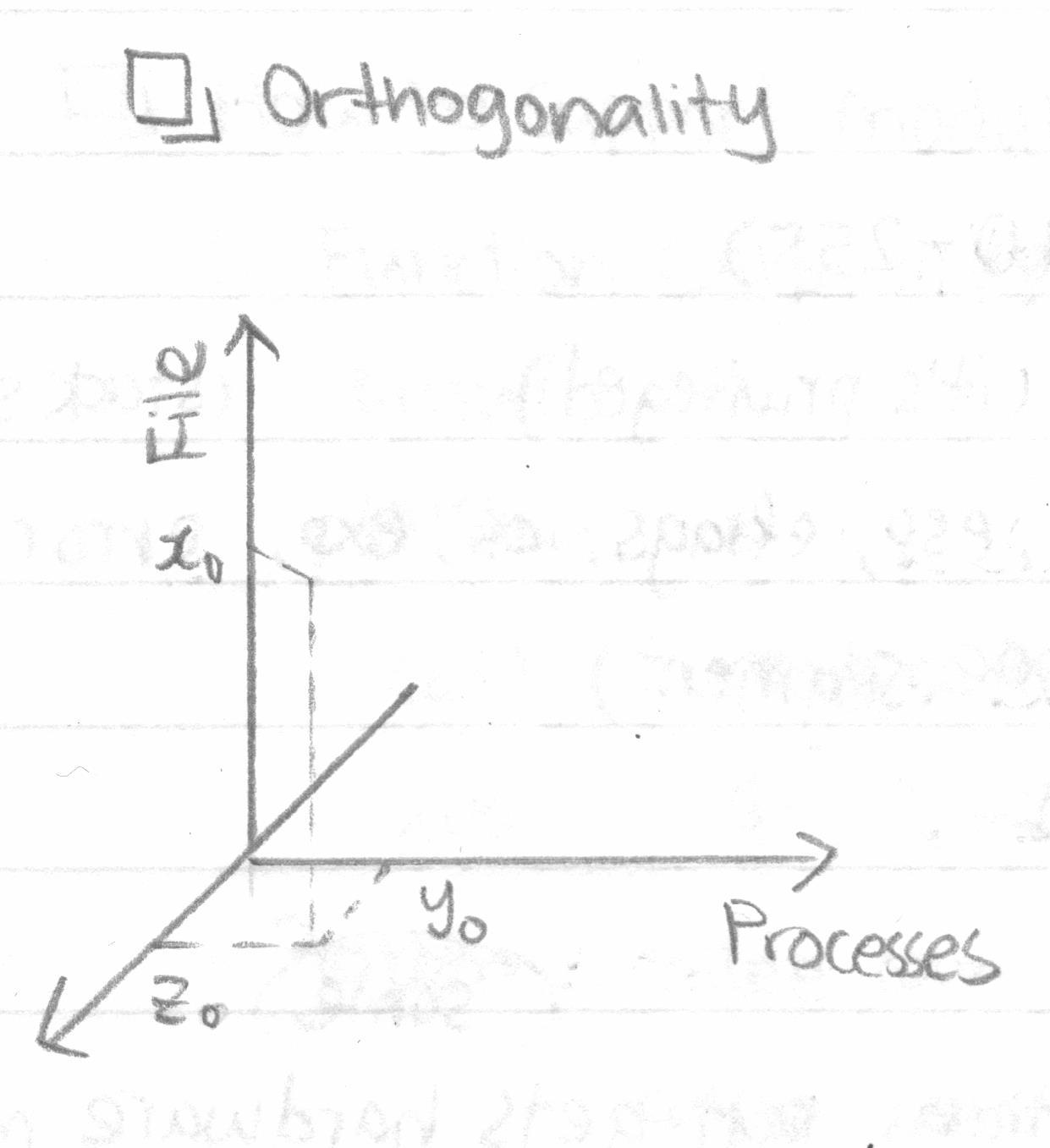
|
Lab 1 System Calls
| file category |
processes |
| open |
folk |
| read |
_exit |
| write |
waitpid |
| close |
|
| lseek |
|
Orthogonality in System Calls That Deal With Files
In linux system, the way to access files is unified, no matter regular files, devices files or network files.
However, there are two different kinds of devices:
-
Random-Access Device: This kind of devices has a size, which is finite.
Examples: memory, disc, etc
-
Sequential-Access(Stream) Device: This kind of devices does not have a size, and does not remember any data, which is infinite.
Examples: keyboard, mouse, display, network
Because linux uses the same way to access files, it uses same set of system calls for both kinds of devices.
In Lab 1b, we deal with some of file-accessing system calls:
- open
- read
- write
- close
- lseek (reposition read/write file offset, often associates with read, write)
Among the above 5 system calls, "open", "read" & "close" work for both kinds of devices.
Example of programs using those system calls
wc /dev/mouse //intends to count the number of words of the mouse input file should be able to run (not necessarily be able to fulfill our goal though)
But there are problems:
- System calls are too powerful because they work on all kinds of devices.System calls are too powerful because they work on all kinds of devices.
- This can cause trouble because some kinds of file may not support the functionality of a particular system call. In this particular example, "wc" may never end, because it expects EOF and mouse does not generate EOF.
Another example
cp /dev/disk/01 backupfile //backup the file in disk to backupfile should be able to copy the content in /dev/disk/01 to the file "backupfile".
In the program "cp", system call "lseek" is used. It it obvious that "lseek" only works with random access devices such as disk and memory, becasue they have finite size and so finite offset.
Linux’s Improvements on "lseek" & "read":
lseek (fd, offset, flag) & read (fd, buf, bufsize) -------> pread(fd, buf, bufsize, offset)
Use of "lseek" often associates with "read", but Linux only provides those two system calls separately. So later people combined "lseek" & "read" into a simple system call: pread, which is more efficient (only 1 syscall), more abstract, simpler
A Deviation: Two kinds of file data
-
Content data that I/O deals with
Examples of system calls that deal with content data: open, write, read, close, lseek, etc.
-
Metadata that stores information about the file
Examples of system calls that deal with metadata: rename("a", "b"), unlink (remove a file), create ("a", ____) (create a file)
open is the special one which uses filenames: open("a", 0_W/R_ONLY | 0_CREAT |…)
Orthogonality in System Calls That Deal With Processes
- fork
- _exit
- getpid getppid
- execvp
Look at the details of execvp system call
int execvp(char const* file, char* const* argv);
- Always return -1 when the program it tries to execute fails; sets ERRNO.
- But why not change the return type to void? Historic reasons.
The argv list:
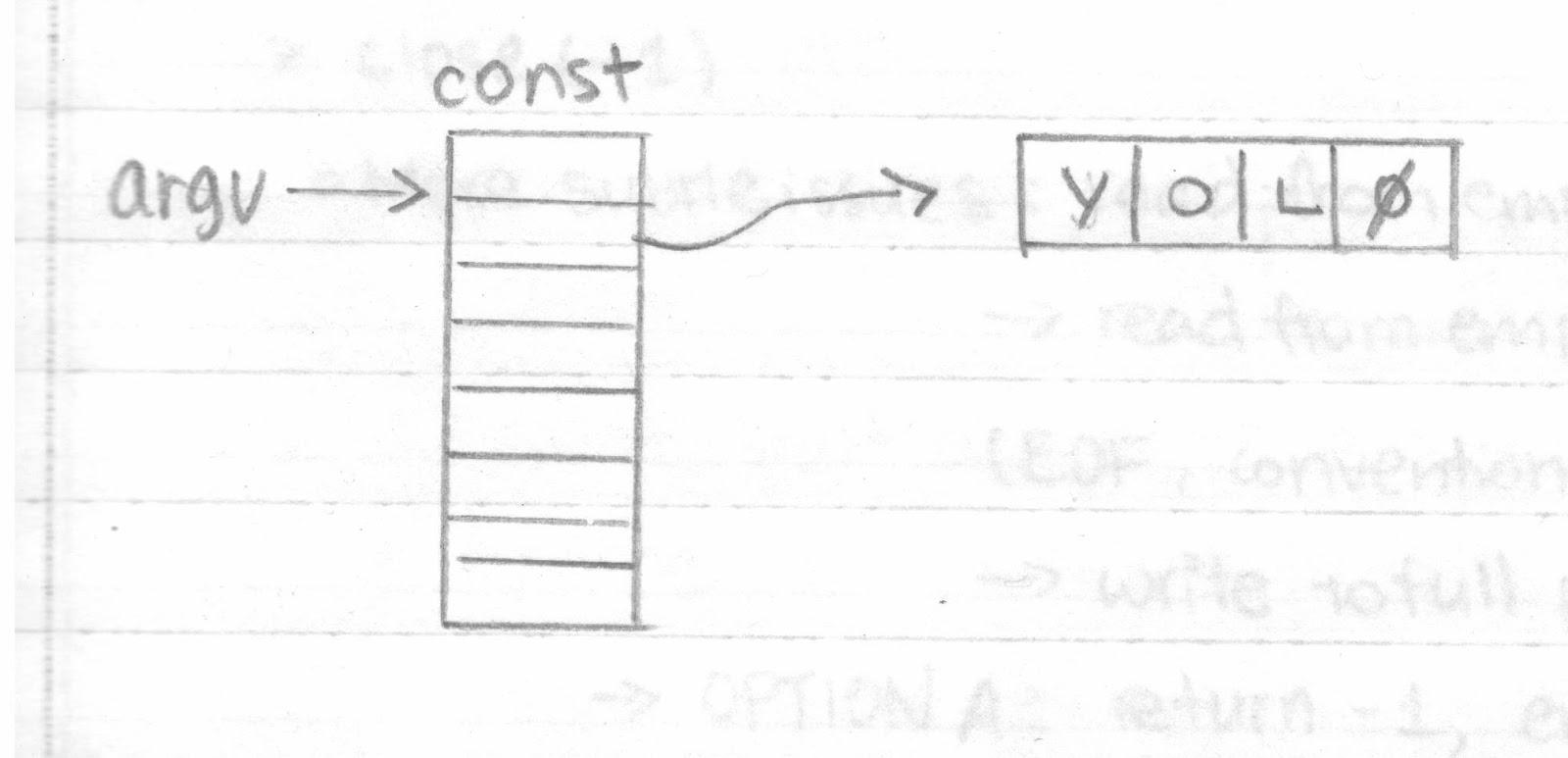
Example program on dealing with execvp
void printdate(void){
execvp("/bin/date", (char*[]){"date", "-u"/universal time, 0};
perror("/bin/date"); //output result in stderror
}
What is the problem with this program?
If execvp successfully executes /bin/date, it will destroy the program.
How to make the program work correctly: use fork!
pid_t p = fork();
if (!p) { //if child
execvp("/bin/date", (char*[]){"date", "-u"/universal time, 0};
perror("/bin/date");
_exit(127);
}
if (p < 0)
perror("fork");
else {
int st;
if (waitpid (p, &st, 0) !=p)
perror("waitpid");
}
Details about system call fork()
fork() clones current process except:
- fork() return value
- pid, ppid
- file descriptors
- cpu time
- file codes
- pending signals
Details about file descriptor:
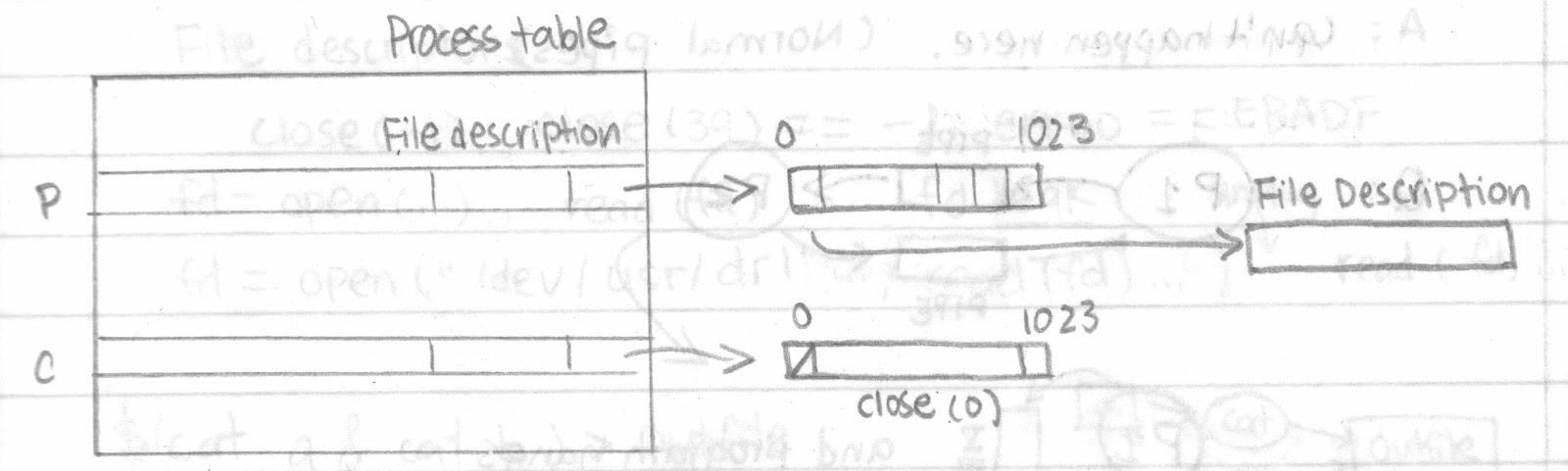
The structure after fork():
parent
waitpid
child
close, open
execvp
An extra system call
int posix_spawnvp (pid_t *restricted pid,
char const *restricted file,
posix_spawnfile_actors_t const *file_acts,
posix_spawnattr_t *restricted attrp,
char *const *restricted argv,
char *const *restricted envp);
"restricted" means caller promises not to alias args. For example, strcpy(a,b) is actually: char* strcpy(char *restricted dest, char *restricted stc);
The posix_spawnvp (…) is a big syscall, but it violates the ideal of orthogonality.
How to model OS objects / resources (e.g. processes, files) in programs
- Using pointers
+ It is simple to implement and use.
+ It is fast.
- There is typically no protection.
- There are race conditions.
- Using "handles"
Handles can be opaque identifies, which are always integer numbers. With "handles", user can only read information but can not locate the memory address.
There are examples:
- pid_t for process
- int for file descriptors
- MO_t for file numbers
What can go wrong in file-oriented system calls?
- open("/",O_WRONLY, mode) //The path here is wrong.
- close(-1) //There is no -1 for file descriptor.
More subtle issues:
- Read from empty pipe & writer exists
In this case, read will wait for data. So if there is not data is going to be put in
pipe, read can take unbounded time.
- Read from empty pipe & no writers
Read() will return \0.
- Write to full pipe & reader exists
Wait for room. So it will also take unbounded time.
- Write to full pipe & no readters
SIGPIPE signal arrive, default exit.
There are 3 options for case "write to full pipe & no readters" to exit:
int main(void)
{
while(1)
printf("yes\n");
}
If this program is not modified, it will constantly be printing "yes".
There are three ways to exit:
- if (printf("Yes\n") < 0)
exit(1);
(not good beacase user need to remember to add this if statement everytime)
- Error message, return -1
(still need to manipulate mannually)
- SIGPIPE signal arrive, default exit
(linux choose this option)
Some Q & A
Q1. No readers now, but a reader may show up later?
A1. Can’t happen here.
Q2. What happen if two pipes both write to and read from each others?
A2. They both wait. This is a deadlock. User should avoid doing this.
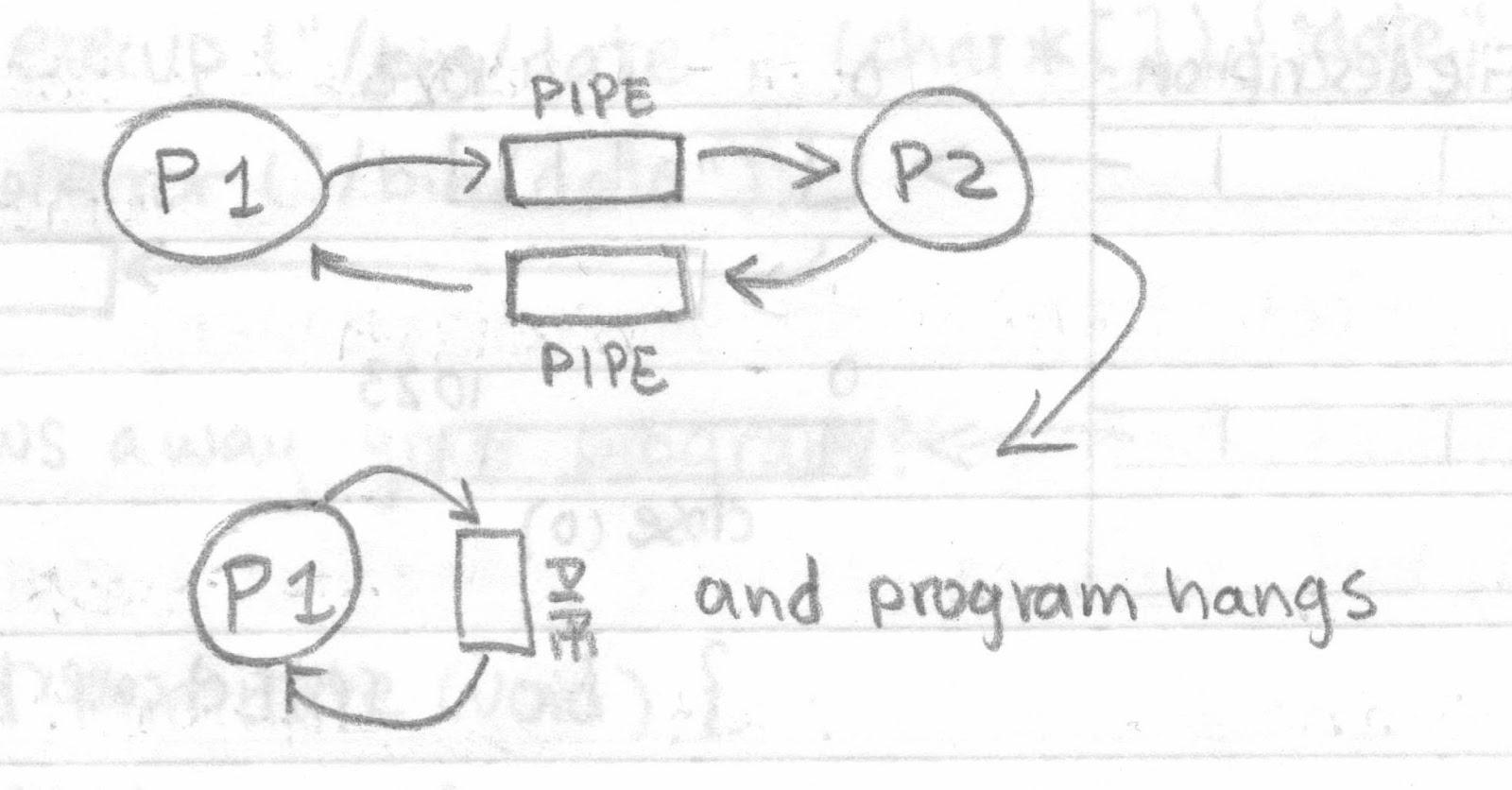
Q3. What would happen if user keep creating pipes, but never use them(pipe leak)?
A3. Pipes will run out. The system will not allow user to create new pipe.