Lecture 5 - 4/14/08: Orthogonality, Processes, and Race Conditions
Class: CS111Professor: Paul Eggert
Scribes: Matthew Pham, John Gang, Edward Chang
:Orthogonality:
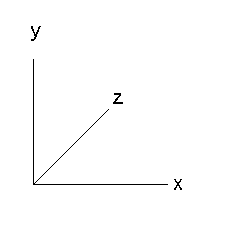
Process Creation and Destruction:.
Process creation and destruction involves several orthogonal functions:-
pid_t fork(void);creates a child process, which is a copy of the calling (parent) process -
int execvp(char const* file, char* const *argv);executesfilewith argumentsargv. -
pid_t waitpid(pit_t pid, int* status, int flags);returns -1 on fail, pid on successpid_t pid: the process idint* status: pointer to child's exit statusint flags: options; a popular option is WNOHANG, which just reports the currently exited children
/bin/date.
void printdate(void) {
pid_t p = fork();
if (p < 0) error(); // exercise for reader; assumption is it does not return
if (!p) {
char const *args[] = {"/usr/bin/date", NULL};
execvp(*args,args); // maybe /bin/date or /usr/bin/date
error();
}
int status;
if (waitpid(p,&status,0) < 0) error();
if (!WIFEXITED(status) || WEXITSTATUS(status) != 0) error();
}
There are two library
functions that a program can use to report its exit status:
void exit(int);// cleanup, then exit, flush buffers, library functionvoid _exit(int);// just get me out of here, low level exit, no cleanup, syscall
SIDENOTE: When the main program
returns, the OS automatically calls exit on it.
Also, the OS will only call
int main(void){
...
return 3;
}
The OS does this: exit(main()); Also, the OS will only call
exit(main())
on the top-level main, so a recursive function
will not exit prematurely.
Pipes:.
A pipe is a buffer through which one process can communicate to another.
The
pipe function:
int pipe(int fd[2])
This function creates a pipe. It returns zero if successful,
and -1 on failure. It places the file descriptors for the read
and write ends of the pipe into the argument. This is equivalent
to int pipe(int *fd).
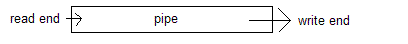
fd[0]
is the file descriptor for the read end.fd[1]
is the file descriptor for the write end.
Pipes are bounded buffers:
- The read end waits if there is nothing to be read or in the pipe.
- The write end waits if the buffer is full.
- Write to a pipe that only you can read from, then you wait forever
- Create a pipe and never use the file descriptor, then you get a memory leak
- Write to a pipe with no reader:
- Your process gets SIGPIPE(it dies)
- (if you are ignoring signals) write fails, returns -1, and sets
errnotoESPIPE.
- The "dancing pipes" problem:
Take a look at the shell command below:
$ obliviouswriter | less
If we ignore signals using method 2 above,obliviouswriterwill write to a broken pipe, and an infinite loop may be created depending on howobliviouswriterhandles the error.
Back to Orthogonality:.
- There are some programs that call fork but not exec: (Apache clones itself).
-
Likewise, there are some
that call exec but not fork: (nohup gcc foo.c).
(Run some code to ignore the
SIGHUPsignal, thenexec gcc)
Orthogonality often generates interfaces in nice pieces, but some common patterns become a pain to use. One example:
"I just want to run a program"
vs.
fork/execvp/exit/waipid/pipe/close/read/write
Solutions:
-
Create a library function
implemented atop orthogonal primitives,
int status = system ("/bin/date") -
Add a syscall to capture a
common pattern:
For example, the following function spawns a child process:
int posix_spawnp(pid_t *restrict pid const char *restrict file; // Things to do between fork and exec const posix_spawn_file_actions_t *file_acts // see above comment const posix_spawn_attr_t *restrict attrp char* const *restrict argv char* const *restrict envp);
This function is for programs that need to run quickly on both Windows and UNIX. However, this is non-orthogonal!posix_spawnpis dependant on bothforkandexec.
SIDENOTE: The "restrict" keyword:
If we say a pointer is restricted, we are telling the compiler that no other pointers point to that memory block. This allows for compiler optimization.
pid_t buf;posix_spawnp(&buf,...,&buf);If we say a pointer is restricted, we are telling the compiler that no other pointers point to that memory block. This allows for compiler optimization.
Orthogonality and Files:.
The following is a list of file-access primitives:- open
- read
- write
- close
- lseek
creat.
The
creat function:
int creat(const char *path, mode_t mode)
EXAMPLE:fd = creat("/tmp/newfile",0666);
The file descriptor fd is what we use for read-write access.
"/tmp/newfile" refers to the name of the file
that we want to create. "0666" refers to the permissions (in
octal) of the file. In binary, the permissions come out to 000110110110.
creat is a standard function in UNIX
v7, POSIX, and Linux. Note: if the file already exists,
creat truncates it (it discards all data in that file,
setting the size to zero).
SIDENOTE: UNIX permissions
In UNIX, each file is assigned an owner. Permissions are split into three
groups: owner, group, and other. The owner user is given
owner permissions. Users in the same group as the owner are
allowed group permissions. Users outside the owner's group are
allowed other permissions. Permissions allow users to read, write, or
execute a file. The table below shows the permissions of the file that we
just created:
As we can see, the owner,group, and other
users can all
However, there is a problem with | Owner | Group | Other | ||||||
| r | w | x | r | w | x | r | w | x |
| 1 | 1 | 0 | 1 | 1 | 0 | 1 | 1 | 0 |
read and write this file,
but they cannot execute it.
creat:
it is not orthogonal!
Why isn't it orthogonal?
- It bundles together creation and truncation
- We now have two syscalls interpreting filenames and allocating fds
open. The creat function is now deprecated.
Nowadays, we just use open, with flags.
The
specifies the kind of access that the file descriptor that returned from
tells
tells
open function:
int open(const char *path, int oflag, ... )
EXAMPLE:open("/tmp/newfile",0666, O_RDWR | O_CREAT | O_TRUNC);
This call is equivalent to creat("/tmp/newfile", 0666).
Let's take a look at the flags.
O_RDWRspecifies the kind of access that the file descriptor that returned from
open.
In this case, it can read and write.
O_CREATtells
open to create the file if it does
not exist.
O_TRUNCtells
open to truncate
the file if it already exists.
NOTE: If you use 0 instead of 0666, there are will not be any permissions at
all. However, the file descriptor that is returned to our process will
still have read-write access, provided that the O_RDWR flag is included.
SIDENOTE: the "umask"
If we do:
$ echo foo > bar $ ls -l barWe get:
-rw-r--r-- ... barBut the shell says:
open(...,0666,...)What happened to our permissions? Blame the
umask, a per process mask that
applies to each "open" that creates a file. You may want to use the
umask for security reasons.
EXAMPLE:
$ umask 022This will set the
umask
to 022. If open creates a file with permissions 0666
, those permissions will go through the umask (0666 &~022) to become 0644.
This means that we're not letting group members or others have write
permissions to any files that we create.
:Race Conditions:
Suppose we have two processes accessing same file; they both want to create a temp file/use/remove it.We now have a problem: a race condition. A race condition usually happens when two or more processes try to access the same thing at the same time. It can lead to some very unexpected results. Let's say process 1 creates the file and starts storing data in it. Process 2, which is running at the same time, tries to create the file. It sees that the file already exists, so it truncates the file. If process 1 wants to read back some of the data that it wrote to the file, it is out of luck. It usually works, but if you call the processes at same time (or close), you get a collision. Possible solutions:
- Remove O_TRUNC: DOESN’T WORK, the other process can still write data to the file
- Remove O_CREAT: DOESN’T WORK, one of the processes will truncate the file
- Use 0 permissions: this works, but we are misusing permissions
- Use different file names (/tmp/newfile.37968): this sort of works, but we need one that’s more robust; it only works if we have one temp file per project. It does not work with devices, and it is harder to do with more than two processes
- Create a new primitive
exists("tmp/new/file): DOESN’T WORK, there is still a race condition forexists. A process could callexistson a nonexistent file, then another process could create a file right after that.