E-Alarm
Li
Cheng
Sharis
Esmaeili
Sue
Xia
Vinita
Sharma
Table Of Contents
E-Alarm.............................................................................................................................................................................................. 3
Abstract............................................................................................................................................................................................ 3
Introduction.................................................................................................................................................................................. 3
Design................................................................................................................................................................................................. 4
User Interface................................................................................................................................................................................ 4
Main Page...................................................................................................................................................................................................................................................................................................................................................................... 4
Member Sign Up............................................................................................................................................................................................................................................................................................................................................... 5
E-Wakeup....................................................................................................................................................................................................................................................................................................................................................................... 6
E-Reminder................................................................................................................................................................................................................................................................................................................................................................. 6
E-News................................................................................................................................................................................................................................................................................................................................................................................. 7
Database...................................................................................................................................................................................... 10
Communication.......................................................................................................................................................................... 12
Conclusion................................................................................................................................................................................... 14
Appendix.......................................................................................................................................................................................... 15
Appendix A Evaluation of User Preferences............................................................................................................ 15
Appendix B Text-to-Speech Conversion Software
Research.......................................................................... 16
SmartTalk Version 3.0............................................................................................................................................................. 16
Lernout & Hauspie TextTalk Text-To-Speech Conversion Software......................................................................... 17
ChatLite....................................................................................................................................................................................... 18
Appendix C Clarification of Database Terms........................................................................................................... 19
Terms............................................................................................................................................................................................ 19
References.................................................................................................................................................................................... 20
Appendix D Internet
Calendar Engine.......................................................................................................................... 21
Benefits......................................................................................................................................................................................... 21
Appendix E Sentica................................................................................................................................................................... 22
SenticaXchange platform software....................................................................................................................................... 22
Abstract
The project concerns developing a computerized phone
service that delivers wakeup calls, event reminders, and customized news. It involves designing an interactive
web site, building a customer database, working with affiliated information
providers, and selecting a text-to-voice conversion system. Members of the
service can request up-to-date news information such as traffic and weather.
Introduction
This report describes the design of an automated
time-triggered system that permits personalized notifications via a telephone
call. A time-triggered system is a
set of procedures that initiates when the computer’s clock-value matches user
requests for service.
Design
Our design includes three parts – user interface,
database, and communication.
User Interface
E-Alarm consists of five sections -- Main Page, Member Sign-up, E-Wakeup, E-Reminder and E-News.
Main Page
Figure 1 contains the user login and a brief description of E-Alarm. The user navigates through the website pages via the menu bar at the top of the screen.
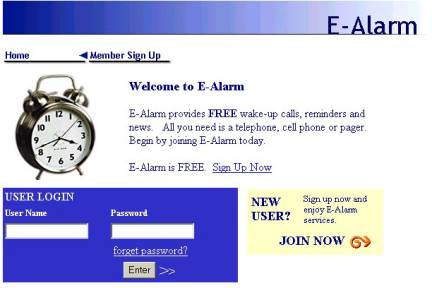
Figure 1. Main Page
Member Sign Up
There are three main sections on this page. All are shown in Figure 2, namely
“Choosing your ID”, “Customizing E-Alarm”, and “Your phone numbers”. Required fields are E-Alarm Username,
Password, Re-Type Password, E-mail Address, First Name, Last Name, and Zipcode.
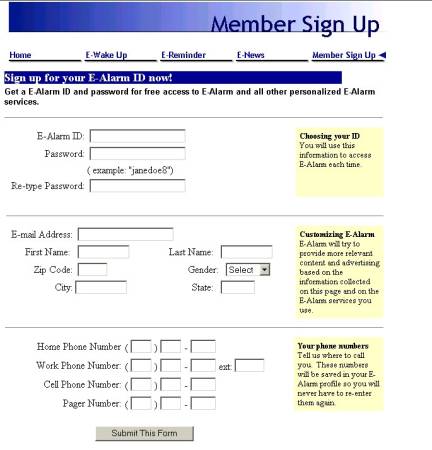
Figure 2. E-Member Sign Up page
E-Wakeup
The form in Figure 3 collects information from the
user pertaining to call scheduling.
The call setting allows members to either enter a new phone number, or
choose a number from an existing list.
Month, date, call time, and zip code are required. E-Alarm calls the member at the
scheduled time through an automated telephone system.
 Figure 3. E-Wakeup data request page
Figure 3. E-Wakeup data request page
E-Reminder
This feature requires the same scheduling information
from the user as the E-Wakeup page.
It goes further by displaying a list of reminders that the user selects
and personalizes via the description field. E-Alarm calls the user at the time entered in the form.
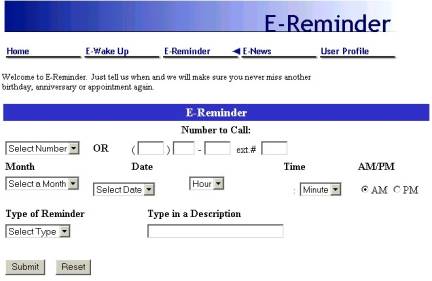 Figure 4. E-Reminder data request page
Figure 4. E-Reminder data request page
E-News
This part of the software has two sections—news
selection and call request.
Members can choose multiple news types to receive via phone.
Refer to Figure 5. The user can enter a new phone number or select from
pre-stored numbers. Appendix A
explains the selection method for the categories.
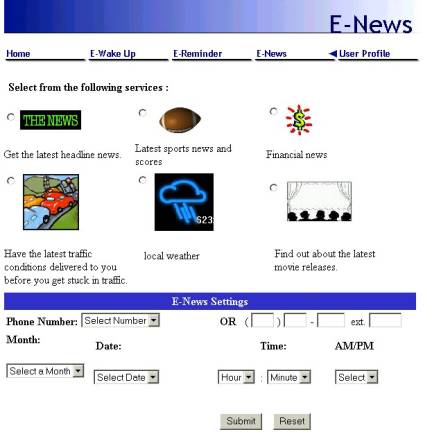
Figure 5. E-News selection page (images taken from www.IconBAZAAR.com)
User Profile
A logged-in user views and updates their profile
information on the page shown in Figure 6. It includes the member’s personal data and all pending
calls, as shown in Figure 7. The
user cancels calls by deleting them from the list on this page.
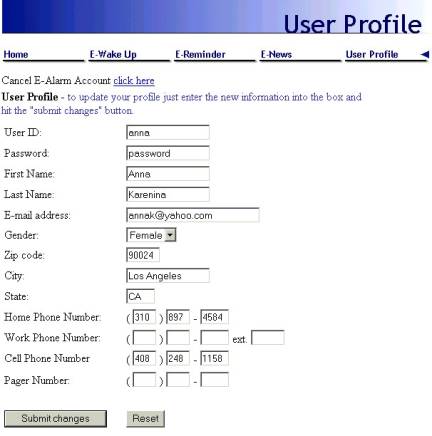
Figure 6.
Profile of user “anna”
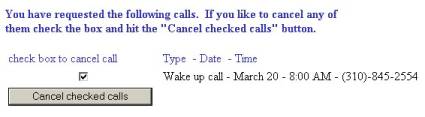
Figure. 7 Call cancellation
Database
A Microsoft Access97 database stores the users’
personal data, call schedule, and customized information services. It consists of 12 tables. They are USERS, CONTACTS, CALLS,
INFOSVCS, LOCATIONS, DATETIME, USER/CONTACT, CALL/INFOSVC, DATETIME/INFOSVC,
INFOSVC/LOCATION, CONTACTDESCRIPTION, and INFOSVCDESCRIPTION.
There are six main tables. Table USERS stores personal
and private information about individuals registered for E-Alarm’s
services. The CONTACTS table
stores information directing services to members, that is, phone numbers and
email addresses. The CALLS table
relates information from the USERS, DATETIME, and CONTACTS tables. Table INFOSVCS contains information
regarding connecting to other databases to gather information services that
users request. News services that
are dependent upon specific geographical areas, such as weather and traffic,
access the LOCATIONS table to retrieve necessary information. The DATETIME table stores the days and
times for which users request calls.
The other six tables are used to define relationships between the main
ones.
Figure 8 describes the fields in each table. Figure 9 shows the table relationships
for E-Alarm.mdb.
|
Field |
Description |
|
|
USERS |
UserID |
Uniquely identifies each
user |
|
|
Username |
Username required for login |
|
|
Password |
Password required for login |
|
CONTACTS |
ContactID |
Uniquely identifies each
phone number or email address in the database |
|
|
Contactcode |
Marks contact as an email
address or one of a list of types of phone numbers |
|
|
Contactinfo |
Stores the phone number or
email address |
|
CALLS |
CallID |
Uniquely identifies each
call |
|
|
UserID |
Foreign key |
|
|
DateTimeID |
Foreign key |
|
|
ContactID |
Foreign key |
|
INFOSVCS |
InfoSvcID |
Uniquely identifies each
information service |
|
|
InfoSvcCode |
Marks the type of
information service |
|
|
InfoSvcLink |
Stores link to a specific
information service |
|
LOCATIONS |
LocationID |
Uniquely identifies each
location that is entered by a user |
|
|
City |
User-specified value |
|
|
State |
User-specified value |
|
|
Zipcode |
User-specified value |
|
DATETIME |
DateTimeID |
Uniquely identifies each
date and time |
|
|
Day |
User-specified value |
|
|
Time |
User-specified value |
|
USER/CONTACT |
UserID |
Foreign key |
|
|
ContactID |
Foreign key |
|
CALL/INFOSVC |
CallID |
Foreign key |
|
|
InfoSvcID |
Foreign key |
|
DATETIME/INFOSVC |
DateTimeID |
Foreign key |
|
|
InfoSvcID |
Foreign key |
|
INFOSVC/LOCATION |
InfoSvcID |
Foreign key |
|
|
LocationID |
Foreign key |
|
CONTACTDESCRIPTION |
Contactcode |
Uniquely identifies each
type of contact information |
|
|
ContactDescription |
Describes contact
information type |
|
INFOSVCDESCRIPTION |
InfoSvcCode |
Uniquely identifies each
type of information service |
|
|
InfoSvcDescription |
Describes information
service type |
Figure 8 Description of Table Fields in E-Alarm.mdb
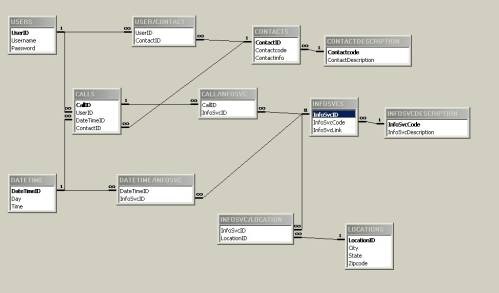
Figure 9. Table Relationships
Communication
Active Server Pages (ASP) implement interaction
between the graphical user interface and the database. Visual Basic scripting
language is used to program the code executed at the web server. Hypertext Markup Language (HTML) is
executed at the client-side. Both
languages are utilized in building the Active Server Pages.

Future Enhancements
Internet Calendar Engine
This user-friendly interface helps users schedule
multiple calls. The information is
immediately stored into the database.
Lernout & Hauspie TextTalk
This software converts database field information from
text into voice format.
E-Alarm specifically plans to translate E-Wakeup, E-Reminder and E-News
messages into speech.
SenticaXchange
This service sends automated voice messages to
database-stored phone numbers at predetermined times.
Conclusion
This report explains the user-interface and back-end
technology of E-Alarm. The technology behind E-Alarm delivers timely,
customized information through a phone call.
Appendix A Evaluation of User Preferences
The survey reflects the opinion of forty-five
individuals. It includes students
from the cs190 class as well as friends and family of E-Alarm project
designers. The questionnaire
contains a total of twelve categories. Each individual was asked to select three
choices. The results of the top
six are 51.11% for weather, 46.67% for traffic, 44.44% for headline, 31.11% for
financial, 26.67% for movie, and 22.22% for sports. As a result of the study, E-Alarm offers these six services.

Appendix B
Text-to-Speech Conversion Software Research

SmartTalk Version 3.0
http://www.oki.co.jp/OKI/Cng/Softnew/English/sm.htm
Operating environment
Single processor PC
running Windows95/98, Windows Me , Windows NT 4.0 or Windows 2000 Japanese
version
Sound board (Sound BLASTER compatible) loaded
55MB or above
CD-ROM
The following ActiveX
controls based environments are needed to develop programs using SMARTTALK.
These must be purchased separately.
Visual Basic 5.0 SP3 or later
Visual C++ 5.0 SP3 or later
VBA based applications
Computer
Disk space
Media
Development Environment
Function specification
Output: Low level waveform audio device or Wave file.
Output format: PCM/A-Law /
Mu-Law, 8 kHz, 8 bit / 16 bit, 11.025 kHz, 8 bit / 16 bit, 22.05 kHz,
8 bit / 16 bit
Input format: Intermediate
language that describes the phonetic and prosodic information
Dictionary: About 110,000
words
Voice type: Pitch Synchronous
Overlap Add method/ VCV1
Price
Full Package: 12,800 Yen
Additional answering (3
accounts): 37,500 Yen
The answering package
supplies three accounts of answering services by special engineers. The support
for ActiveX control programming tools is provided separately at extra cost as
required.
Contents of Package
- ActiveX controls for
text-to-speech synthesis
- Text reader application
- EXCEL add-in utility
- Singing utility
- Visual Basic sample
programs
- EXCEL sample programs
- SMARTTALK programming guide
(online help)
Lernout & Hauspie TextTalk Text-To-Speech Conversion Software
http://www.lhsl.com/telecom/tts/ttstexttalk.asp
“TextTalk is a host-based
software designed to run on Pentium® class PCs in conjunction with supported
Dialogic boards. No additional speech-related hardware is required. A maximum
of four channels of TextTalk can be invoked simultaneously when using the
minimum processor speeds recommended, leaving enough CPU capacity to run your
application. Dynamic resource sharing allows TextTalk to operate with multiple
two- and four-port boards allowing you to use Text-To-Speech with applications
that don't require text conversion for all incoming calls. The TextTalk API
(application programming interface) has been written specifically for Dialogic
boards, that makes it quick and easy to integrate into your application and
eliminates the need to write your own API a huge time saver!”
Operating environment
The TextTalk engine operates
in conjunction with Dialogic D/21H™, D/41H™, D/41ESC™, VFX/40SC™, VFX/40ESC™,
and VFX/40ESC plus™ voice processing platforms, and is available in a two or
four-channel configuration. For US English only.
Function specification
Patented speech technology
converts ASCII text into natural sounding speech, adding value to your
application
Differentiate your unified
messaging or interactive voice response application from the competition by
giving users remote access to email messages, faxes, and text database
information
"Software only"
solution provides a cost-effective means to add TTS technology to your
Dialogic-based system without adding hardware
Advanced intelligent
preprocessor strips away unwanted email header information and correctly
expands abbreviations, minimizing cellular connection time while accessing
messages remotely
Unlimited spoken vocabulary
gives you the flexibility to use TextTalk in telephony applications where
recorded prompts are not practical
Price
Not available on the website.
ChatLite
http://www.calvgar.com/voice.htm
Operating environment
Win 95/98/NT
Size of the software is 1,706
K bytes
Function specification
A small application that sits
in the system tray, and reads back the text currently in the clipboard when a
user-defined hotkey is pressed, ideal for proof-reading documents, or reading
e-mails.
Price
Freeware Never Expires
Appendix C Clarification of Database Terms
Terms
The following topics are covered in this section—
Database
Table
Entity
Field
Relational database model
Relational database
Table relationships
Key
Primary key
Foreign key
Microsoft Access
|
Database A database is a collection of information arranged
for ease and speed of search and retrieval. Table In relational databases, a table models each set of entities. Entity An object that is described by attributes. Each table row is an entity. Field Fields are the attributes of an entity or object. Relational database model The relational database model is a
logical representation of the data that allows the relationships between the
data to be considered independently of the physical implementation of the
data structures. The advantage of the model is that
it reduces redundant information in the database. |
|
Relational database A relational database is composed of tables. Each
row of a table is unique. Tables
normally have primary keys. They may contain foreign keys. The
relationships between tables
are actually relationships between table entities. They
are classified as 1-to-1, 1-to-many, and many-to-many. A 1-to-1 relationship means that each
field in Table A corresponds to one record in Table B. A 1-to-many relationships means that
each field in Table A can correspond to multiple records in Table B. A many-to-many relationship means
that each field in Table A can correspond to multiple records in Table B and
each field in Table B can correspond to multiple records in Table A. Key A key is the minimal set of attributes
that uniquely identifies any entity
from among all possible entities that may appear in the database. Multiple keys may exist for a table. We
can select one key to identify unique entities—we call it the primary
key. The primary key for one table may be added to other
tables; it serves as a foreign key for those tables. Microsoft Access Microsoft Access is a popular personal relational
database. It uses Structured Query Language (SQL) to request
information that satisfies given criteria and to manipulate data. |
References
1.
Deitel, H. M., Deitel, P. J., Nieto, T. R. e-Business & e-Commerce: How to Program, Prentice-Hall, Inc., 2001, 1254 pages.
2. Roman,
Steven. Access Database: Design
& Programming, 2nd Edition,
O’Reilly & Associates, Inc., 1999, 409 pages.
Appendix D Internet Calendar Engine
Website: http://www.kbnet.com/calendar/calendar.html
Customizable – The most
favorite feature thing is that all sites are customizable in easy to-use
Control Panel with any amount of times. Calendar has many customized templates
to choose from including special background.
Easy Access – Since postings are highlighted on a monthly wall calendar by
title, there is no need for a search engine. Postings are click able for users
to retrieve all other specific information immediately. Future months are
accessed on the main calendar page as well.
Adaptive – Any Web browser can use Calendar 2.0. A non-table version is built parallel of graphics version,
for visitors who prefer older browsers.
Counters – Includes two that
one displaying the number of events in the current month, and the other
displays how many entries have been posted in total.
Benefits
30
days free trail then only $30 / year
Free hosting
No ads or banners to display OR view
Edit on-line, no HTML editor required
Many templates and designs to choose from
Automatic E-Mail sends you any updates
Set-Up and Register in 4 Minutes
Fast T-3 multiple configuration
Use Control Panel to change appearance
Use Control Panel to delete, modify and backup entries
Add and View all in one step
Includes two counters
Administrator can change/delete ANY posting
Appendix E Sentica
Sentica is the global
leader in wireless convergence. SenticaXchange is the first software
infrastructure that enables end-to-end interactive communication from any
back-office, Internet and Intranet application to any mobile device. It
delivers content and m-commerce capabilities from text, voice, image or video.
SenticaXchange platform software
With
SenticaXchange™ Platform Software, users or applications can initiate
communication sessions and complete transactions at any time. Businesses can
interact and transact with their on-the-go subscribers and receive immediate
confirmation and response over telephones, cell phones, wireless application
protocol (WAP) devices, PDAs (Palm VII, CE devices and PocketPC) and pagers.
Application providers, content providers, enterprises
and carriers are now able to build a single implementation for any desired
application and enable all text, voice, image and video data to all
communications devices in real-time.
Sentica has created a
Java-based Tool/API that enables the integration of any application with
SenticaXchange. The Xchange Tool/API is feature rich, enabling complex
applications such as e-Commerce, content, ERP, CRM, brokerage and auction
interaction to and from any wireless device. Xchange dynamically communicates
with back office, Internet and Intranet data, and establishes a real-time,
two-way link between the corporate data and any user's device. This approach
eliminates resource intensive and unreliable solutions based on scraping,
wrapping, transcoding and rendering technologies. As well as the creation and
maintenance of alternative WML/HDML sites for each application and particular
device.
SenticaXchange
is a highly scalable carrier-class platform solution. A single Xchange
deployment can handle millions of transactions per day through its fully
distributed, fault-tolerant and fail-safe architecture. Every Xchange
component, including the Application Builder (Tool/API), mDataDirect™,
Management Server, and mRouter™, is hot pluggable, offering better than 99.99%
uptime and guaranteeing delivery of data between applications and wireless
devices. Application and content providers need not create device-specific
applications or sites. From a single interface, application and content
providers can enable their commerce application or content to any mobile
device, while maintaining a similar experience from device-to-device for the
end-user. Integrating with SenticaXchange leverages your current investment in
applications while offering premium services and timely communication to your
customers and employees. All while maintaining focus on your core competency,
generating additional revenue and providing higher customer satisfaction.
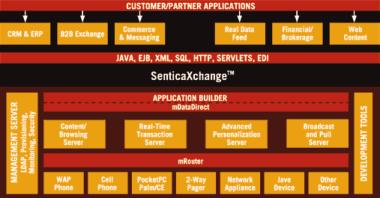
Figure 12. SenticaXchange Model
Homepage URL:
Demo URL:
http://www.sentica.com/demo.htm